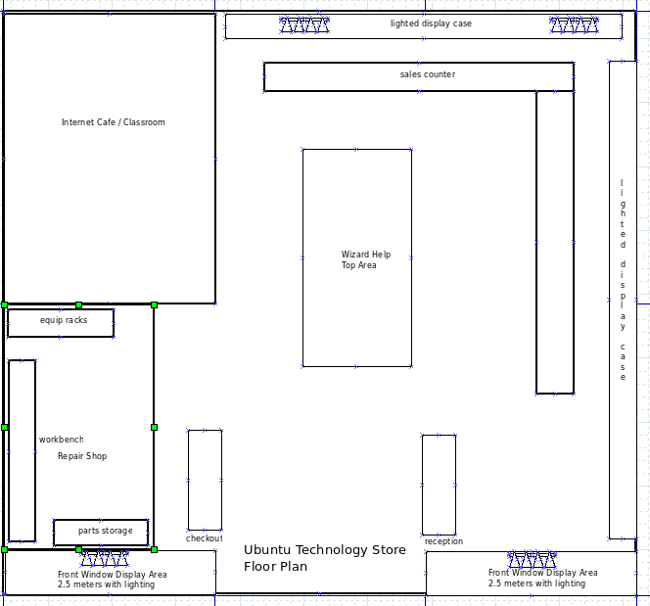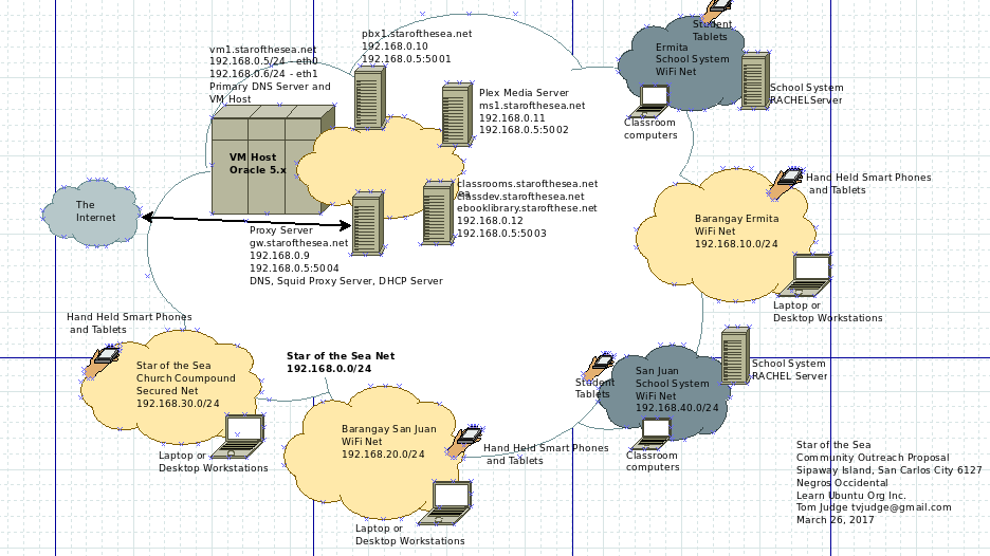Who We Are, The Story of Learn Ubuntu Org
| Site: | Learn Ubuntu Org Inc Classrooms |
| Course: | Learn Ubuntu Org Inc Classrooms |
| Book: | Who We Are, The Story of Learn Ubuntu Org |
| Printed by: | |
| Date: | Wednesday, 15 October 2025, 1:28 AM |
Description
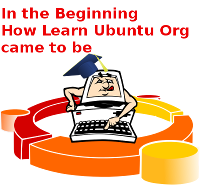 This narrative describes who we are at learn Ubuntu Org Inc. It describes how we formed, our mission,our goals and our dreams to make the world a better place, one student at a time.
This narrative describes who we are at learn Ubuntu Org Inc. It describes how we formed, our mission,our goals and our dreams to make the world a better place, one student at a time.
Table of contents
- 1. Our Beginning
- 2. Our Courses
- 3. Learn Ubuntu in a Nutshell
- 4. About Our Founder
- 5. Our Green Initiative
- 6. Donations
- 7. Abount Ubuntu Linux and FOSS
- 8. Contact Us
- 9. Who is Thomas Joseph Nowak?
- 10. Become a Member
- 11. Get an Ubuntu Computer
- 12. Our Student Aid Policies
- 13. Ubuntu Technology Center Overview
- 14. Visayas Outreach
- 15. Star of the Sea Net
1. Our Beginning
 |
Bringing Technical Skills to Developing Countries |
|
|
|
All of our courses are categorized as Beginner, Intermediate, or Advanced. You can view our Course Outlines in the Section of this Series coming up next. |
|||
|
All of our courses are based on the Ubuntu Linux system which is freely available to anyone at no charge. All of the applications we teach that are used on Ubuntu are also GNU based software and are made available freely by the Free Software Foundation. The basis of free software is that it supports a foundation of a learning and sharing society where the tools we all use are free to share, study and modify. This makes the user free and unencumbered by expensive software licenses and patents. Furthermore this does not have to be limited to Africa as these course could be used in any developing country, such as the Philippines, where I shall be moving in less than 4 years. Courses such as these can bring this technology into the hands of people in countries such as this without the high price tag of commercial software licensing. For example, from my personal experience in visiting the Philippines, I noticed that they are severely lacking in technical knowledge and a simple point of sale system. It took me 3 hours to purchase supplies at a local distributor to paint my in-laws home last year. Here is a list of some of the things that we take for granted here that could all be implemented through the use of Ubuntu Linux in developing countries:
Items such as the above mentioned could lead to jobs under some of the following categories:
Initially we are looking for funding to cover the cost of publishing the course materials for the courses and distribution. We could offer each course at a low cost per student with the money we raise to be divided among ourselves and other contributors to offset the initial startup costs. Students could apply to our foundation for scholarship based on their grade scores. A majority of these courses could be delivered by a combination of web based technology and Instructor led courses. In my previous experience we ran courses where we trained the instructors who oversaw the grading and attendance process to keep everything manageable and accountable. We are also looking for accredited learning Institutions who may be interested in offering certificates for students who succeed in passing these courses. Having an American Educational Institution involved lends further credibility to the course value for the students. The mechanics of getting all of this started is still to be determined but once established the ongoing costs can be structured as such via web based technology so that a cost per student can be low enough to have this system fully self sustainable within 2 years. So far I am a like a one-armed paper hanger but the project continues nonetheless For more information please contact us, info@learnubuntu.org |
|||
2. Our Courses
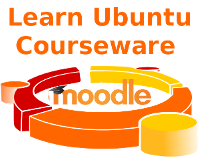 About our Courses at Learn Ubuntu Org
About our Courses at Learn Ubuntu Org
Our Philosophy
|
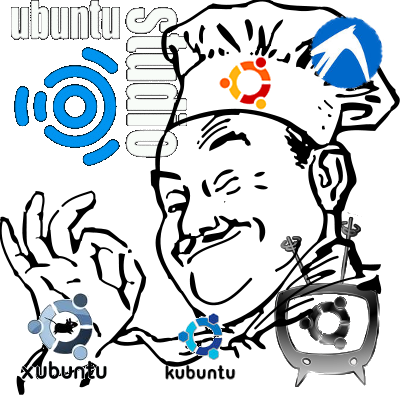 |
||||||||||||||||||||||||||||||
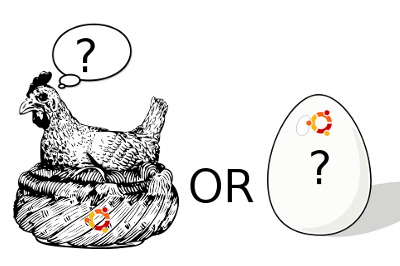 |
We understand that trying to learn about computers can be a daunting task and often it is hard to find the starting point. Sometimes it feels like the chicken or egg syndrome and you are just not sure where to start. There are so many acronyms and terms and it is easy to get hung up in one particular area unnecessarily. |
||||||||||||||||||||||||||||||
|
Each course is laid out with sections in a specific order so that you can build on your knowledge and understanding as you go.
|
|
||||||||||||||||||||||||||||||
|
In each of these sections we use detailed descriptions as well as many demonstration video clips that you can view to see how things are supposed to work. Each lab exercise has a video demo to view first so you know how it is supposed to work for you, followed by detailed, step by step instructions that cover the material we are trying to learn. Below is an outline of courses we currently offer and courses that are a work in progress |
|||||||||||||||||||||||||||||||
|
|||||||||||||||||||||||||||||||
3. Learn Ubuntu in a Nutshell
Here is the short list of Projects that we have planned and in progress for Learn Ubuntu Org Inc.
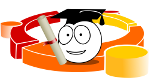
First and foremost our goal is to bring up to date and useful courses to students in order to teach them new technical skills that they can put to use to better their community and to provide support for their families. If you are a student then scroll down the main page to see the courses. Many of these allow a guest login. Use the password ubunturocks to get to view the courses for free and see if they interest you. |
|
 By combining new Internet VOIP technology with existing college campus analogue CATV systems we can deliver course content and lecture series at a fraction of the cost of using traditional Satellite and Broadcast Systems. We can effectively recycle lots of equipment from the US and other countries that have gone to digital broadcasting protocols and frequencies. By combining new Internet VOIP technology with existing college campus analogue CATV systems we can deliver course content and lecture series at a fraction of the cost of using traditional Satellite and Broadcast Systems. We can effectively recycle lots of equipment from the US and other countries that have gone to digital broadcasting protocols and frequencies. |
|
 We have already shipped two appliances to Nairobi Kenya and Kaduna Nigeria. Initially Learn Ubuntu Org will provide programming for the network which eventually will head-end in Nairobi, in cooperation with our partner DeAfrica. This will facilitate television conferences and programming to be originated from among the pool of participating college campuses throughout Africa and eventually expand to Asia and the Americas. We have already shipped two appliances to Nairobi Kenya and Kaduna Nigeria. Initially Learn Ubuntu Org will provide programming for the network which eventually will head-end in Nairobi, in cooperation with our partner DeAfrica. This will facilitate television conferences and programming to be originated from among the pool of participating college campuses throughout Africa and eventually expand to Asia and the Americas. |
|
|
The AAACE project has begun and participants can now begin training by signing up for the following courses on our virtual Server:
|
|

Through our partnership with the Visayas Relief Fund we will be setting up |
|
|
As part of this project we will be training local teachers to use the moodle system to create fun and exciting course-ware to engage the young and talented minds in that part of the world. |
|
|
|
|
|
|
|

Our Organization can help others. These days technology in the areas of Communications, Media, Computers and Networking can be a real challenge for most non-profit organizations. Learn Ubuntu Org offers technical support packages for other non-profits such as producing a fund raising video, setting up computer systems for business and education, managing Telecommunications systems, such as Asterisk and support for delivering content to Social Networking Systems, such as Facebook, Google+ and YouTube. This helps everybody because as we train new students this affords them an opportunity to apply their new skills, under close supervision of learn Ubuntu Instructors, and provides extremely cost effective technical support for other non-profits. We have already help organizations such as the Loyal Order of the Moose and Veterans of Foreign Wars. If your non-profit needs help contact us at techsupport@learnubuntu.org for more information. |
|
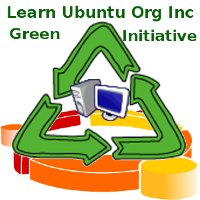
Through our green initiative we recycle technical equipment such as cell phones, tablets, computers and other AV equipment for use by our student and instructors as well as to provide refurbished equipment for other non-profit organizations throughout the world. If you have equipment to donate it can be claimed by you as a tax deduction. To contact us to donate equipment please email us at: donate@learnubuntu.org If you represent a certified non-profit organization and are looking for technical equipment, as described above then please contact us at: request@learnubuntu.org |
|
|
If what you have read so far is enough for you to make a donation then you can use the PayPal button, above, to donate any amount you can. No donation is too small and every donation helps us to achieve our goals. |
4. About Our Founder
About Our Founder
|
Husband, Father, Instructor |
Who is Tom Judge?Thomas B. Judge1203 Arthur St. Toms River NJ 08755 732-276-8006 |
Music Lover, Pink Floyd Enthusiast |
|
Education: Summary of Qualifications: Highly motivated technical and managerial skills with over 30 years experience in high tech areas including Broadcast Television engineering and management as well as 15 years in IT management and engineering. Experience includes:
|
|
|
Besides having a strong technical background I am also very good at interacting with people, dealing with difficult situations when necessary and getting the job done. I am good at writing technical documents for non-technical people and explaining high tech issues in plain English. I enjoy love a project where training and course development could be part that project description. My experience includes Win9X, NT, Netware and Unix Platforms. I am well versed in all networking technologies including WAN technologies such as Frame Relay, ISDN and DSL. I have a lot of "in the trenches" experience in all of these areas. I have developed several Access based applications and several web based interactive projects as well. I am well versed in Visual Basic, Perl, JavaScript and ASP. I have been involved in the IT Industry since 1996. 😀 "...The most important thing I've learned is that I don't know everything." |
|
|
|
|
|
|
|
|
|
|
|
2019-Present Semi-Retired. Otherwise devoted full time to Learn Ubuntu Org Projects and Courseware.Currently involved in Video Voyager Project No more heavy lifting for me but working on developing Learn Ubuntu courseware and this website. 2003-2016 ABC Television Network NYC Technical support for World News Tonight, Nightline, Millionare, and various other ABC shows. Also developing learnubuntu.org, an educational website dedicated to those who would like to learn and become proficient in Ubuntu Linux. 2001-2003 -TBJ Technical Services ConsultingLLC Working as project developer for Below the Line software. Project includes software design of an Access front end and a SQL back end. Project also includes Web collaboration development to be used along with the software for sharing of information on Venues, services, crew personnell and production job costing. Also Instructor for NJIT / African Virtual University in online courses for students at learning center throughout the African continent. 1996 - 2001 Simple Solutions Help Desk, On LIne Community Networks.com Inc. I was President of both companies. My duties include managerial and technical administration of systems, customer development, software development, Internet production, Network systems consulting and engineering including WAN and LAN technologies. My duties also include the development of business plans and overall responsibility for welfare of both corporations. Business sold in 2001. 1988-1996 ABC Television ABC Sports field operations. Television field engineer for remote sports television production including Monday Night Football, College football, PGA / LPGA golf, Pro Bowlers Tour, Pan Am Games ABC News Convention and election coverage. Television Operations Control maintenance 66 St. facilities NYC 1982 - 1988 Madison Square Garden Network Assistant Vice President, Chief engineer. My duties here included managerial responsibilities of television crews, design and implementation of production facilities, development of technical support staff and maintenance of systems, development and responsibility for engineering operations budget for TV facility. 1980 - 1988 All Mobile Video Field production and maintenance Engineer. My duties included remote engineering for television production around the world including Kenya, Africa, Osaka, Japan and throughout the US. Specialties include fly in and build production packages for remote Television production. Worked with clients including ESPN, CBS, ABC, PBS and many corporate client as well including Sony Corp, IBM Mobil Oil and others. Represented All Mobile Video as main engineering / production facility coordinator for various television shows. 1976 - 1980 JC Penny Co NYC Corporate communications and training. My duties include meeting services technical support for NYC corporate offices as well as remote technical support for stockholders meetings and remote corporate sales meetings. I managed the corporate Audio Studio and cassette duplication facility and was responsible for developing and maintaining the operations budget for that facility. I also worked as a television production, editing and maintenance technician in their in-house television facility. |
5. Our Green Initiative
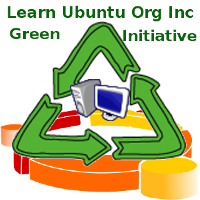 The Learn Ubuntu Green Initiative
The Learn Ubuntu Green Initiative
|
Wait, don't throw out that old PC, cell phone or tablet! We can help someone else with that old stuff and you can qualify for a federal tax deduction for your generous donation. All around the world are brilliant young minds that are thirsty to learn. All they need is a little opportunity and a chance to learn. Our goal is to afford them that opportunity through your generous tax deductible donations. |
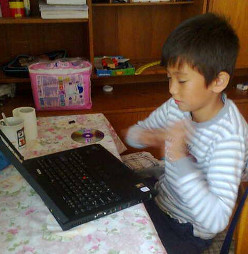 |
 Look at the picture above and the one on the left. You don't have to be a rocket scientist to realize that recycled, used equipment can be put to good use rather than ending up in a landfill somewhere. True, many areas now have a recycling program for old electronic gear but after the environmentally elements of a device has been removed, you can bet this is where the rest of it will end up. |
|
| Shown on the right is a pile-o-computers that have been spared the fate of the landfill above. Many times we can recycle these for our students and teachers but that's not all. WE also have helped other non-profit organizations by providing them with recycled computers, such as the Moose Lodge in Jackson, NJ. | 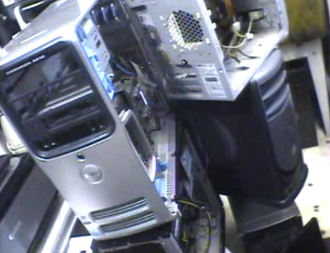 |
|
We have also been in working with a prominent Asset Management Company here in South Jersey that specializes in recycling of used PC's and laptops from corporate clients. For a starting cost of less than 100.00 per student we could provide a fully functional Ubuntu Linux PC for their studies.
|
|
6. Donations
Donate
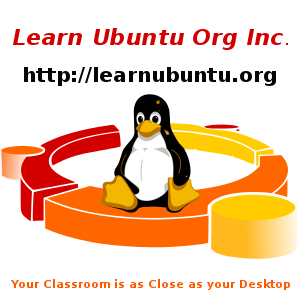 Learn Ubuntu Org Donations
Learn Ubuntu Org Donations
| Here you can make a donation to help our cause. All donations qualify for federal tax deduction under section 501(c)(3) of the IRS code. Following your donation you will receive a confirmation email from PayPal as well as a follow up thank you email from Learn Ubuntu Org Inc. Please allow 7 - 10 business days your thank you letter from Learn Ubuntu Org Inc. | |
|
All donations are made through Paypal to guarantee your security and safety. |
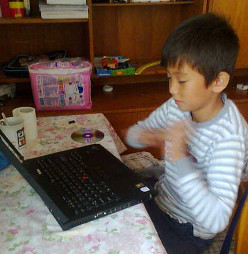 |
7. Abount Ubuntu Linux and FOSS
 About Linux and the GNU
About Linux and the GNU
Our Experience with Ubuntu, Linux and FOSS
8. Contact Us
Learn Ubuntu Org Inc
|
|
Learn Ubuntu Org Inc. Tele:732-276-8006 |
|
|
|
Tom Judge is the founder and CEO of Learn Ubuntu Org Inc. Tom has been involved with Distance Learning Projects since the late 1990's and currently has devoted all of his time to the Learn Ubuntu Project to bring technical education opportunities to students world wide. For more information on him you can see the section that describes our founder separately. I would like to call your attention, here, to who our board of directors are and the talents they bring to Learn Ubuntu Org Inc. All of these members serve on the board of directors with no compensation for their post. They bring a huge array of talent to the table and we are happy and blessed to have them as the Learn Ubuntu Org Inc. Board of Directors. |

|
As a Site Liaison Officer, Sidiki was instrumental in opening the AVU Learning centers in numerous African countries such as the Gambia, Guinee –Conakry, Guinee-Bissau, Cameroon, DRC, Malawi, Madagascar; Sudan, Nigeria, Senegal. He has been in the forefront of expanding the AVU in the African continent. His main goal is to contribute his expertise as a seasoned educator, instructional designer, cross-cultural liaison and translator to the development of quality long-distance education for Africa by developing and strengthening the network of Distance Education for Africa (DeAfrica). Sidiki is our contact and coordinator for Learning Centers throughout the African continent. |
|
|
James Judge has been developing websites and web based software since 1997, He describes his beginnings on the world wide web as follows, "... I had a very unique start in the industry building a small dial-up internet service in our basement as a fun father-son project to learn and play in 1995. By 1997 I got my first web development job while our project had turned into a full service ISP that I helped run remotely. Since then I have learned many languages and have become familiar with many operating systems and development platforms." James is a key player is the development of the Learn Ubuntu Website |

|
Gertrudez Alicante-Judge is a board member and Treasurer for Learn Ubuntu Org Inc. She is a graduate of Occidental Negros College, Phillipines specializing in Business and Finance. Gertrudez will be working both with Learn Ubuntu Org Inc as well as a new |
  mynaj2002@yahoo.co.uk |
Murtala Muhammad is a board member and heads up our operations in Nigeria He is well versed and experienced in many IT skills including:
Mr. Muhammad has long been involved in bringing technical educational opportunities to the West African Continent including being the Senior Instructor for the Cisco Training Academy at the Legacy Computer Institute in Kaduna, Nigeria and working on the team of the United Nations Educational Scientific and Cultural Organization (UNESCO) Project, for Revitalization of Technical and Vocational Education In Nigeria. We are pleased and grateful to have him as a board member. |
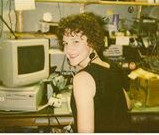
|
Eileen Pederson brings 30+ years of experience in the broadcasting industry to the table. She is a native New Yorker currently residing in Beverly Hills, CA. Ms. Pederson has been at the forefront of the industry designing state of the art facilities since the early 90’s. She has been a Chief Engineer since 1987 as the Chief of one of the first High Definition facilities in the world. She has also been the lead designer for both ABC and CBS HD broadcasting systems. Currently, she is working as a consultant in the Los Angeles area working on the integration of mobile, internet and broadcast technologies. |
 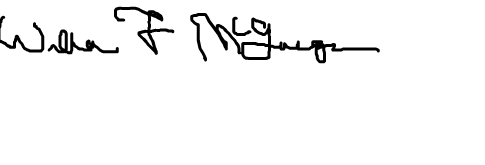 mcwillieg@hotmail.com |
William F. McGuigen is an engineering graduate of the California Institute of the Arts with a Masters Degree of Fine Arts in Film and Video, 1980. He also holds a B.A in Art and a B.S. in Art Education from Millersville State College, Pennsylvania and an Associate Degree in Applied Sciences from Delaware County Community College.
He has worked for ABC Television Network, Phoenix Communications, of Hackensack NJ, Tri-State Media Suburban Cable Newcastle, Delaware, and as Technical Coordinator for Burlington County Community College Pemberton, New Jersey. Willie and I put our heads together to design the Green Room, a small Television Production Facility of Learn Ubuntu Org Inc, which is where we create all of the Video clips seen on the Learn Ubuntu Website. Willie is also a collector of antique Radio's and Televisions. |

|
Like my brother, James, I also was involved with my fathers early endeavours with the Internet. Although I am not into the code writing, like my brother, my experience, beginning at age 16, was working as my dad's administrative assistant, at his ISP back in the late 1990's. That was both an education as well as an adventure. Elizabeth is currently working on her dual majors in Education and Ecological Science at William Patterson University, New Jersey. "..I am especially proud to be a part of the Learn Ubuntu Org. Inc Green initiative for recycling computers to students throughout the world. And delivering technical education for students in developing nations, as well as students here in the United States." As a future educator I wonder, "..Who knows, maybe one of these students that get a pc will create the code that solves one of the many worldwide ecological or social issues of the future....". |
|
|
Ray Valenti and his Wife Judith have worked together as a team for decades. We didn't have the heart to split them up, so we invited them both to be board members.
Raymond Valente: “Being a part of the learning experience for this organization is an honour and a privilege.” Mr. Valente has been an innovator and educator for the communications community for many years. He has created quality media presentations and attention getting promotional materials, including print, multi-image, video and print projects for many venues, including Fortune 500 companies. "..Determining the objective of the student, and how best to communicate this to them is paramount to understanding the Ubuntu program and all of its benefits to the user." To this end, the Speech Pathology background of Mrs.Valente was instrumental in streamlining the approach. For over twenty five years, Mr. Valente was founder and President of Insight Associates, a Business Communications company. Mrs. Judith Valente was also instrumental in running this important organization. Insight Associates produced many media presentations including slide shows, audio programs and major video tape programs for (among many) companies such as:
Judith Valente: "..It is a real joy for me to work on such a socially conscious and worthwhile project." She has also worked as an editor and proof reader for many projects; technical and in the world of publishing. "...This project will enable me to use my skills and advance the skills of those who would benefit from this terrific program." |
|
|
Sivaraman Anbarasan is a Hands-on executive with more than thirty years of comprehensive experience in higher education and information technology sectors including a successful entrepreneurial record. Collaborative leader with a passion for efficient and effective administration and operations, creative marketing, accurate financial management, organizational development, and responsible project management. Proven expertise in growing businesses, building strategic relationships and delivering strong fiscal performance. He is also responsible for introducing us all to Sidiki Traore through our work with NJIT in the early 2000's for the AVU project. |
|
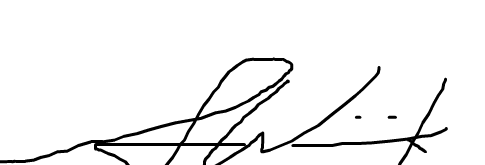 |
Sherwin P. Winick has been a close associate and friend of our Founder, Tom Judge since they went to High School in the 1960s' They co-owned a small multitrack audio recording studio in Oceanside NY in the early 1970's. Mr Winick is both an engineer and an artiste as his career history includes the following:
|
|
|
Tracy Anderson , beside being an avid tennis fan and a darn good player, has worked in corporate communications, training, and meeting coordination since the 1970's at JC Penny company, then located in New York City. Tracy is a Administrative business partner with 20+ years management experience addressing issues and leading change within varied and challenging business environments. Proven expertise with all phases of Office Management including: Staff Management, Training and Development, AP/AR/Budgeting/Bookkeeping, Purchasing , Scheduling, Customer Service, Fund Raising, Event Planning, Travel Planning, Conflict Resolution, and Project Management. I will work with your strategic business goals to achieve significant cost savings, process improvements, compliance and outstanding customer service. Tracy's Key skills include:
Recently Tracy has been involved working for Project Hope as part of the project for the Philippines recovery from the Typhoon that struck the upper Visayans area last year. |
9. Who is Thomas Joseph Nowak?
|
The Video Voyager is a Sci-Fi Comedy Novel written by Thomas Joseph Nowak. Now you might be wondering just who is Thomas Joseph Nowak and why is his book being sold here? Well first of all Mr. Nowak has generously agreed to donate all of the proceeds from the sale of his book to Learn Ubuntu Org Inc. Thomas Joseph Nowak is the Pen Name of our Founder Tom Judge. Actually Tom was an orphan from the Angel Guardian Orphanage and he was fortunate enough to be adopted and raised by two loving parents, Vera and Bernard Judge. |
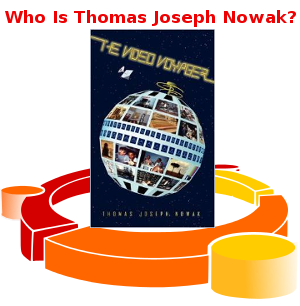 |
 Thomas Joseph Nowak (aka Tom Judge) in the green room |
When writing the book Tom decided to use what was his actual birth name as his pen name. So you could say that Tom Nowak is actually Tom Judges ugly twin brother. Below we will provide a link to get a copy for yourself but first maybe you might like to know some of the interesting behind the scenes facts about the Video Voyager. |
|
After his mother passed in 1998, his original birth certificate was discovered. It was an old 1950's photocopy (white on black negative) and it showed that on April 9, 1953 he was born Thomas Joseph Nowak in Methodist Hospital, Brooklyn NY. Tom loved both of his adopted parents and has never met any of his birth family but is most grateful to his birth mother for carrying him to full term and giving him up for adoption in hope that he would have a good life. |
|
|
Now, about the book ... If you like comedy adventure and Sci-Fi, are just a little bit on the geeky side, and can enjoy a good road story then this might be worth your reading. Lets start with the book cover. That is Telstar, the original and first US satellite that was launched on July 10, 1962. It was used for television and voice communications. Telstar 1 relayed its first, and non-public, television pictures—a flag outside Andover Earth Station—to Pleumeur-Bodou on July 11, 1962. For more on telstar you can follow this link to the Wikipedia page: |
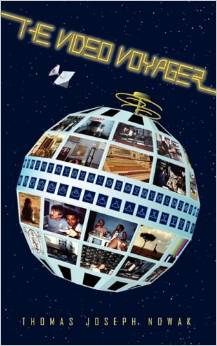 |
|
|
If you look closely at the pictures in the panels you will see actual pictures from Television Remotes around the world that Tom has worked on. This includes pictures from Africa, Cuba, Asia and the continental US. Tom worked in the 1980's and 90's as a field engineer providing tech support for television mobile units that covered sporting events. He has worked both as freelancer and on staff for most of the major Television Networks, including ABC, MSG Network, CBS, NBC, and ESPN. |
|
|
|
|
Now for the Book Review... Times may change, and technology always changes, but people are still people and always a good source of stories and amusement. In a comical and often politically incorrect manner stories from behind the scenes in the 1980's were transported to the future and the 23rd century... |
|
|
Back in the 21st century Television Trucks roamed the world televising sporting events to the homes of millions. Behind the scenes there were many more interesting characters than some of the stars that they were televising. These were the unsung heroes of their day. |
 Mobile Television Production Compound Habana Cuba, 1991 Pan Am Games |
|
|
Now lets fast forward to the 23rd century. Instead of TV trucks we now have Television Space Ships, roaming the universe, televising sporting events back to good olde Terra Firma, that's earth for all of you land-lubbers. The Galaxian Network has just commissioned the latest and greatest vessel of them all, The Video Voyager IV, and in this story we follow a portion of her maiden 10 year voyage. |
|
Along the way we get the know the TV crew, particularly Sparky, the chief maintenance engineer and his two close cohorts. Sometimes they are like the three musketeers, other times they are more like the three stooges. |
|
|
|
A realistic and comedic relationship develops between the production and engineering crews throughout the story. Amid the televising of Gladiator Fights to the Death and Universal Olympic events the human story unfolds. Some things never change. An unlikely heroin emerges, sent by the Network to try to help cleanup the swashbuckling antics of this 'jolly roger' space television crew. |
|
This high tech, sci fi -comedy novel is based on some real time war stories of actual television crews of our present times. The names have been changed to protect the guilty. Super high speed travel, high power transmission, and high pressure drive the crew to their brink of sanity. Along the way, we wittiness some great transformations of personalities as they deal with real life issues and find recovery via a 12 step program to change some of their lives forever. Even the bad boys of the crew prove to be quite heroic by their selfless actions as they save the life of a young boy in peril. In the end the ultimate success of their mission involves a spaceflight back through time. |
|
|
All proceeds from book sales go to Learn Ubuntu Org Inc. (order from your choice of format and vendor below) |
|
|
The Video Voyager is available in paperback or Nook format from Barnes and Noble click on the image on the left or the link shown below: http://www.barnesandnoble.com/w/the-video-voyager-thomas-joseph-nowak/1015309083?ean=9781432737238 |
|
|
To order the Video Voyager in Kindle format from Amazon via the link below: http://www.amazon.com/Video-Voyager-Thomas-Joseph-Nowak/dp/1432737236 |
|
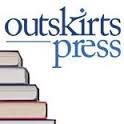 |
The Video Voyager is published by Outskirts Press and you can also order Paperback copies of the book from there: http://www.outskirtspress.com/webpage.php?isbn=9781432737238 |
|
As of late, Tom Nowak has taken residence in the Philippines, with his lovely wife Maimai. He is somewhat of a celebrity there as depicted in the illustration, on the right. We hope you will purchase and enjoy the book as it helps support our non-profit, Learn Ubuntu Org, and our efforts to bring technical education to developing countries world wide.
Cheers! |
|
10. Become a Member
 Become a Member
Become a Member
Become a learn Ubuntu member? Why?The information here outlines the types of Learn Ubuntu Memberships that are available for you.At Learn Ubuntu we have individual memberships for students and Instructors that wish to use our courseware at their learning centers. The types of Individual memberships are described below |
|
 |
A Bronze membership is a good place to start enjoying the benefits of becoming a Learn Ubuntu Org. Inc. member. As a Bronze member you can enjoy the following benefits:
|
 |
A Silver membership is for Intermediate users. If you already know the basics of Ubuntu Linux and want to learn more then the Silver Membership is a good step up for you. Silver Membership Benefits include:
|
 |
If you are looking to advance your skills and knowledge to a higher level then the Gold Membership may be just for you.
|
 |
The Platinum Pro Membership is reserved for Instructors and Institutions who wish to use our learning materials and facilities to run Ubuntu Linux Courses and share in the revenue.This membership includes:
|
|
Purchase your Learn Ubuntu Membership here |
|
![]()
11. Get an Ubuntu Computer
The Learn Ubuntu Laptop Store Buyers Guide
Affordable laptops for StudentsOur goal here is to provide affordable laptops for students worldwide who are taking our courses. When you purchase a laptop from Learn Ubuntu Org. Inc. you get much more than just the laptop. You also get a 1 year bronze membership at https://classrooms.learnubuntu.org. That means that, among other benefits, you can sign up for as many of our beginners courses as you like, at no charge for 1 year. The only restriction on that is that you have to complete each course before you sign up for another one. You can also extend your membership by signing up for another year of membership to continue, or upgrade your membership at any time. Our higher levels of membership allow you to take multiple courses simultaneously.
The computers we show here are for a point of reference for you. We provide you with these sample descriptions because we want you to be an informed customer that makes their purchase decision based on the fact rather than some slick sales gimmicks. Here, by viewing these sample descriptions you can get an idea about the things that make one computer better than another based on things like:
|
|
|
For the sake of argument we will assume that you are a beginner and you have come here to get help getting started with Ubuntu Linux. Now the question is how much do you want to spend on your first Ubuntu Linux Laptop or more important , how much can you afford to spend. As we advertise our Ubuntu laptops start as low as 79.00 each which would cover the cost of a used laptop, similar to the one shown on the right with Ubuntu Linux standard desktop installed. This particular laptop is a core 2 with 80 gig hard drive and 1 gigabyte of RAM. It also has an Ethernet port as well as a WiFi network. It does not have a webcam, although you can always add on a USB webcam if that is one of your requirements. In order to sell this laptop for this price it comes with a limited warranty. That is 60 days from date of shipment to you. In fact you can return this within 60 days for any reason if you are unhappy with it for a full refund or exchange. After that we will repair this for you for up to 1 year if you pay for parts and shipping, providing you return it to us for repair which is really a pretty good deal. |
 |
|
As long as you are an active Learn Ubuntu member you will never pay any labour costs for your laptop repairs, ever. |
|
|
We want you Learn Ubuntu Experience to be a good one so here is an outline of our warranty and technical support policies that will help you to have a good experience.
|
|
|
Keep in mind that these are not new laptops and sooner or later they may need repair. Many Ubuntu Users pride them selves on being technically savvy and being able to do things for themselves. Unlike many other organizations that will void your warranty as soon as you remove one screw from the case we encourage our members to DIY. We also provide our on-line technical support for free as long as you are an active bronze, or higher, member of Learn Ubuntu Org. Many Ubuntu users are do-it-yourself types and we can and will help you when you need it. There you can post your issues to our forums and we will do our best to assist you via those forums at no additional cost to you.There is a certain satisfaction when you do it yourself and we understand that at Learn Ubuntu Org. |
|
|
|
Another feature of our laptops for student program is that when you outgrow you laptop and want to upgrade we will take you laptop back in trade at a pro-rated value. This means that, as an active bronze or higher member, you can get up to 80% of the cost you paid for your old laptop from us in trade towards your newer one, and you will know that your laptop is not ending up in a land fill somewhere, rather it will be recycled to provide an opportunity for another student. Shown on the left is one of our higher end laptops. This is a Dell Latitude E6410 which has a 120G hard drive and Ubuntu Studio X-64 for the operating system. This also has the popular Non Linear Video Editing Application, cinelerra-cv, which was installed from source code to guarantee optimum performance. This laptop has 2 Gigabyte of RAM and has an Intel Core i5 processor. |
|
We offer a laptop of this quality for a cost of approximately 249.00 and, since this is a high end laptop it also includes a 1 year gold membership, which qualifies for beginner and intermediate courses at Learn Ubuntu Org. It carries the same 'fair deal' warranty as our other laptops. Of course we can upgrade any laptop for you by request by increasing the hard drive or RAM at a slightly higher cost. |
|
|
|
We will also install any flavor of Ubuntu Linux that you would like, on your laptop, for you at no additional cost. If you see a laptop that we offer and it has Ubuntu Standard desktop and you would rather have that same laptop with Ubuntu Studio, Xubuntu, Lubuntu, Gnome-Ubuntu, or Kubuntu on it we will be happy to oblige and ship you your laptop with your choice of Ubuntu distribution or flavor. |
|
And we guarantee that all of the hardware will function properly and you will not have to hassle with getting things to work yourself. Its hard to start out new and not have things working properly so we take care of this by thoroughly testing that all of the hardware on all of our laptops before they are shipped. |
|
12. Our Student Aid Policies
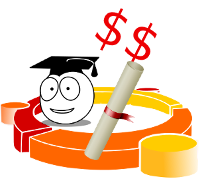 Student aid and Costs of our Courses
Student aid and Costs of our Courses
| At Learn Ubuntu Org. Inc. we run a tight ship. All of our Directors volunteer their time and some even donate money to help keep our virtual classrooms open. Student aid is available for those that need it but keep in mind that we offer our courses at such a low cost to student that many do not need any financial assistance at all. Below is a brief outline of our policies regarding student Aid and cost of our courses. | |||||||||
| Our first policy is that an US veteran, who has had an honorable discharge from any of the US services can take any of our courses absolutely free. Our feeling is that if you served our great Country honorably then this is the least that we can do for you, to help pay you back for your great service. |  |
||||||||
| Any retired member of a State or Local Police, Firefighter, Emergency Medical Responder,or the US Coast Guard who can provide documentation of their service will qualify for a 50% discount on the cost of courses or membership. |  |
||||||||
| Now about all th rest of us. Our goal is to make the cost of a course to be about the same as if you purchased a paperback or e-book on the topic. In addition, once you sign up for a particular course you are signed up for life. The world of Technology is constantly changing and we are always
updating our courses to keep up with the latest technology. So if you take a course this year, you can come back next year, the year after, and so on to review any updates or additions we may have added to the course. The average cost of a course is between 7.00 and 25.00 dollars which we think is a very fair and reasonable price, since it take months to create a course and we have to cover our expenses for our Internet connectivity, electricity, climate control for our servers, and maintenance costs. If you are severely impoverished you mat contact me directly at info@learnubuntu.org. Just make sure the topic of the email is STUDENT AID. |
|||||||||
13. Ubuntu Technology Center Overview
| Ubuntu Technology Center Overview |
|
This document will outline the plans for the Ubuntu Technology Center, which is a scalable model for a community based Technology Center and storefront, which can be used to support RACHEL systems along with other Ubuntu Linux and Free Open Source based technology for communities in remote, rural areas, as well as Inner City impoverished neighborhoods by providing education in support of STEM based programs for members of that community. Many of the paid services offered here will assist in providing the necessary income to support the sustainability of RACHEL systems. |
|
If an Internet connection is available then it can be used to update the content for the RACHEL system. If there is no available Internet connectivity then updates for the system can be shipped to each location, via USB memory sticks or other media than can be administratively connected to the RACHEL file system to provide content updates. |
|
|
|
As shown in the illustration above, the RACHEL system can provide content to many types of devices for students and community residents access. In reality this behaves as a stand-alone Intra-net system for the community. |
|
For this reason we should also provide some media content along with the Educational content. For example a young man or woman may be interested in learning this technology to build a career for themselves but their senior family members would be more interested in using the system to catch up on the world news, sporting events, or to watch a movie. A model such as this could also use the media entertainment features to provide a platform that could realize advertising revenues for the media services which would also lead to the self sustainability of the overall system. Advertising revenue can be often though of as something that a non profit organization would not be involved in, however if we consider the benefit of self-sustainability for the RACHEL availability to a community then why not use the potential advertising income to sustain something that is good for the overall community. It is worth noting that most people would rather watch free content with commercials rather than to pay for it. |
|
Services and Product Sales which can be offered at the Technology Center
|
|
Store Policies
|
|
|
|
Above is a proposed floor plan for the technology center. Some of the areas worth mention here include to following.
|
14. Visayas Outreach
| Our Visayas relief Program, described here is an outline of our current efforts to bring educational and job opportunities to the Visayas area of the Philippines. | |
|
Currently our base of operation in the Philippines is centered in the San Carlos City, 6127, Negros Occidental Philippines. For those not yet familiar with the Philippines, the Visayas area includes the geographical location of the middle Philippines Arpeggio of islands. |
 |
|
|
Shown on the left is the Visayas area of the Philippines |
|
Shown here is the location of Sipaway Island, just off the coast of San Carlos City, Negros Occidental, Philippines. |
 |
|
|
Here we see Sipaway Island as viewed from the Port City of San Carlos. It is approximately 7 killimoters long and about 2 kilimmeters wide. |
|
Prior to the 1980's this was a booming city largely due to the production of sugar. Unfortunately the sugar mill closed in the early 80's leaving the area without any significant anchor industry to provide employment for the inhabitants of San Carlos City. All that remains today of this once booming industry are a few furnace structures from the once great factory. In an all too familar story of Philippine corruption, one of the owners of the factory took all the funds and ran away. |
 |
|
Almost 30 years later the area is still struggling to make a comeback from one greedy deed that forcd the area into abject poverty. |
|
|
|
Shown on the left is the Port of San Carlos City, which has recently been going through many renovations for security and to make it more tourist friendly. Cebu has been the mainstay of tourism for the Visayas for years but San Carlos and Sipaway Island, pictured below are slowly becoming the new tourist stop in the Visayas. |
|
Recently the island has been fitted to receive city water supply from San Carlos city via an under channel pipeline. They also now have power 24 hours a day due to a new solar power project on that island. |
 |
|
There is a resort on Sipaway, known as Whispering Palms which offers a nice relaxing atmosphere for European and American Travelers at a very reasonable rate for accommodations. It also offers employment opportunities for inhabitants of Sipaway Island. They also have a very nice Scuba Diving Facility and restaurant there. Local resident can obtain a day pass to enjoy the facility for the day for a reasonable rate. |
 |
|
|
With all of the improvements to Sipaway island one thing we are hoping to preserve is the housing for the residents who have lived there for many generations. Many of them do not own the property they reside on and one of our concerns is that the expanding opportunity of prime beach front real estate could possible force many of these people out, over the years to come. Many of them live in homes that cannot withstand the occasional typhoons that strike the area. |
 |
Most of these residents currently depend on local fishing for their survival. This industry has been on the wain for several years as many of the fish have been depleted by larger industrial fishing fleets. |
| Many of these children occupy themselves daily by swimming and helping their parents with chores.They are all simply wonderful children and deserve a better chance. |
 |
 |
Unfortunately the homes these children live in cannot stand up to the occasional typhoons that hit this area. |
| Fortunately most typhoons do not make direct landfall on this area but when they do the destruction is devastating. As shown on the right and below the simple native structures of the Sipaway inhabitants are no match for a storm like Yolanda that hit this area a few years ago. |
|
 |
Small native houses are blown into each other leaving families and children homeless. |
| One of our goals is to provide a community center that can withstand the perils of a storm like Yolanda for the inhabitants of Sipaway. |
|
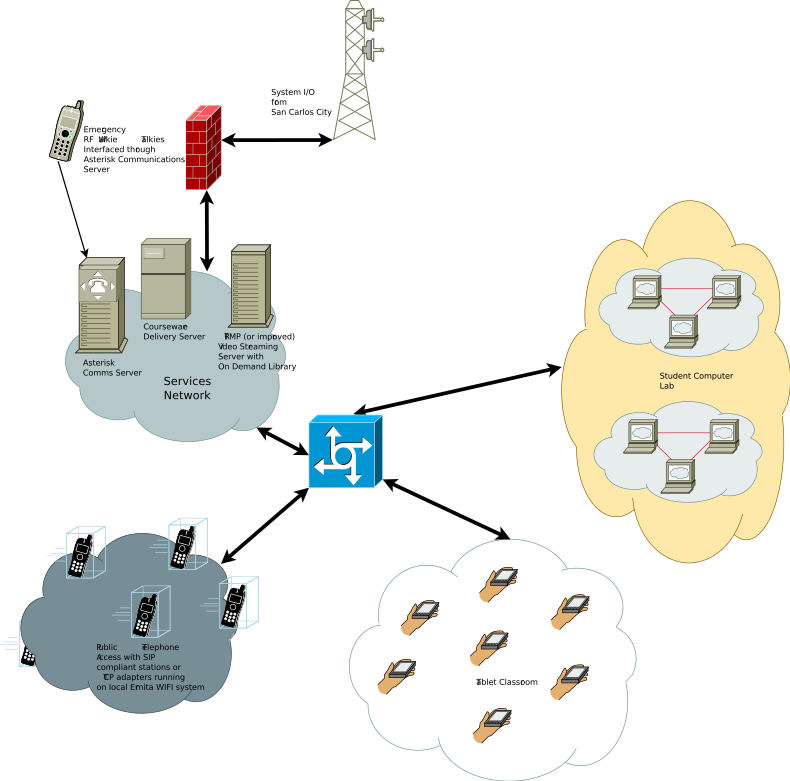 |
We can setup an emergency communications system that can also be used for educational course delivery during non disaster times |
| The current community center could be expanded and fortifid to better meet the occasional emergency needs of this small islands inhabitants. |
|
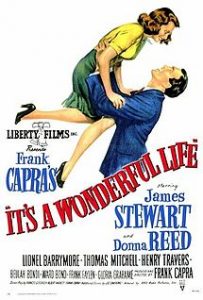 |
Another idea we are trying to promote is to find a way to make low cost funding available for current Sipaway inhabitants so that they can afford to own theor land and build a masonary home that would withstand the typhoones that can hiot this area. A funding system, based on the movie It's a Wonderful Life could be started with some seed funding and the community owned bank - coop could eventually be a self sustaining source of funds to provide low interest loans to Sipaway Residents. As the initial members of the coop pay their loans those funds can be recycled to offer opportunities to other to do the same. |
| By working with local education and organizations we are hoping to bring new technology in education and opportunities to this area. | |
15. Star of the Sea Net
Star of the Sea Community Outreach Proposal
|
Overview Although this proposal largely involves the local Catholic Community, which happens to be the majority of citizens in this area, the services offered here are not limited to anyone based on their color, creed, religous beliefs, or ethnic backgrounds. Sipaway Island has a population of approximately 5000 residents. Recently the Bishop of San Carlos City established the mission church, Saint Mary, Star of the Sea in the Barangay of San Juan. The new facility is a beautiful but small facility and can accommodate approximately 300 to 400 people for services. On line educational courses for students in Sipaway Schools, as well as the same material available for home studies and homework. This could include any topics from remedial education to practical how to information, or higher education and technical courses, and of course biblical studies. |
|||||||||||||||||||||||||||||||||||||||||||||||||||||||||||||||||||||||||||||||||||||||||||||||||||||||||||||||||||||||||
|
Below is a pictorial diagram of the proposed Star of the Sea Intranet
|
|||||||||||||||||||||||||||||||||||||||||||||||||||||||||||||||||||||||||||||||||||||||||||||||||||||||||||||||||||||||||
|
The Topology design is an Intranet with an optional gateway to the Internet. Most of the available services are provided by the Virtual Cloud Servers running as shown in the illustration above. These include the following.
The system consists of several virtual servers centrally located which distribute services to the inhabitants of Sipaway Island. The network will cover the entire island via wifi repeaters and routers located at strategic points on the island. Some of these points could include the following areas
|
|||||||||||||||||||||||||||||||||||||||||||||||||||||||||||||||||||||||||||||||||||||||||||||||||||||||||||||||||||||||||
|
Funding
|
|||||||||||||||||||||||||||||||||||||||||||||||||||||||||||||||||||||||||||||||||||||||||||||||||||||||||||||||||||||||||
|
There are two categories of costs to be considered.
|
|||||||||||||||||||||||||||||||||||||||||||||||||||||||||||||||||||||||||||||||||||||||||||||||||||||||||||||||||||||||||
|
Local Participation in Project |
|||||||||||||||||||||||||||||||||||||||||||||||||||||||||||||||||||||||||||||||||||||||||||||||||||||||||||||||||||||||||
|
Direct Economic Values |
|||||||||||||||||||||||||||||||||||||||||||||||||||||||||||||||||||||||||||||||||||||||||||||||||||||||||||||||||||||||||
|
Spin-off Economic Values |
|||||||||||||||||||||||||||||||||||||||||||||||||||||||||||||||||||||||||||||||||||||||||||||||||||||||||||||||||||||||||
|
Financial Operating Budget (Estimate)
|
|||||||||||||||||||||||||||||||||||||||||||||||||||||||||||||||||||||||||||||||||||||||||||||||||||||||||||||||||||||||||
|
Construction and Design Cost Estimates (budgetary)
|
|||||||||||||||||||||||||||||||||||||||||||||||||||||||||||||||||||||||||||||||||||||||||||||||||||||||||||||||||||||||||
|
Summary |
|||||||||||||||||||||||||||||||||||||||||||||||||||||||||||||||||||||||||||||||||||||||||||||||||||||||||||||||||||||||||


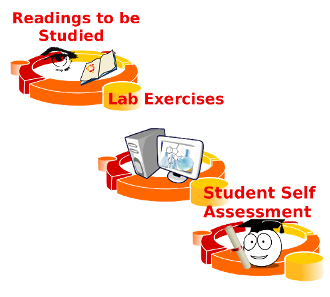

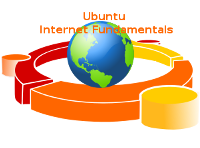

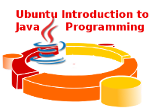


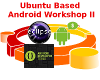

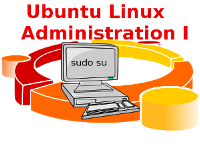

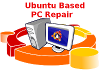
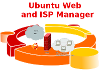




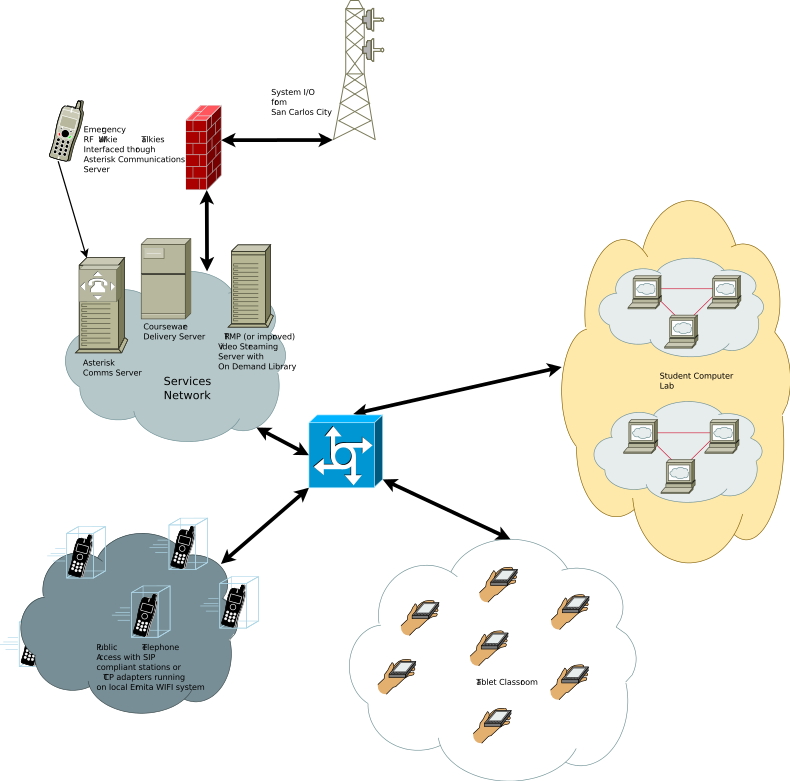 an emergency Relief and Emrgency Communications system for the San Carlos Area in Negros Occidental as well as a virtual classroom to bring technology and excitement to young students in that area and provide rudimentary as well as technical skills to people in the area. The system shown on the right uses Ubuntu Linux Servers and workstations to provide the backbone storage and control of the communications system. It is designed to work with Smart Phone SIP clients as well as laptops and PC's. When not being used for emergency communications the system can be used for education via the Moodle Virtual Classroom Server along with the Apache Open Meetings Whiteboard Server for live, on line interaction between Instructors and Students. With this a student can do all of their homework on their tablet or PC and the cost savings versus text books is quite favorable in terms of education per dollar cost is quantified.
an emergency Relief and Emrgency Communications system for the San Carlos Area in Negros Occidental as well as a virtual classroom to bring technology and excitement to young students in that area and provide rudimentary as well as technical skills to people in the area. The system shown on the right uses Ubuntu Linux Servers and workstations to provide the backbone storage and control of the communications system. It is designed to work with Smart Phone SIP clients as well as laptops and PC's. When not being used for emergency communications the system can be used for education via the Moodle Virtual Classroom Server along with the Apache Open Meetings Whiteboard Server for live, on line interaction between Instructors and Students. With this a student can do all of their homework on their tablet or PC and the cost savings versus text books is quite favorable in terms of education per dollar cost is quantified. We currently are working on plans for an Ubuntu Technology stire, along with community outreach. this model can be implemented in developing countries, as well as inner cities in the US to help bring property and technology to these areas. There is a separate section in this book on our beginning that describes the store plans in detail.
We currently are working on plans for an Ubuntu Technology stire, along with community outreach. this model can be implemented in developing countries, as well as inner cities in the US to help bring property and technology to these areas. There is a separate section in this book on our beginning that describes the store plans in detail. As a joint project with deAfrica we are working on a course and media delivery system for rural areas in developing countries that may not yet have full Internet access. You can see the section titled RACHEL project here for more details. This is a scalable system which can start with a small community in a rural area and eventually be scaled up to service larger and metropolitan inner cities.
As a joint project with deAfrica we are working on a course and media delivery system for rural areas in developing countries that may not yet have full Internet access. You can see the section titled RACHEL project here for more details. This is a scalable system which can start with a small community in a rural area and eventually be scaled up to service larger and metropolitan inner cities.

 Industry Certifications:
Industry Certifications: Teaching experience:
Teaching experience: Professional Experience:
Professional Experience:

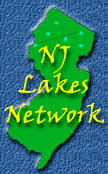 My first introduction to Linux was back in 1996 when I had the foolish notion that I wanted to create my own ISP (Internet Service Provider) business. Back then we ran Linux Slackware and it was all command line only. I had an ISDN input to my system and 6 US Robotic modems to offer dial-up to my handful of customers. The basic hope, was to take in enough money to pay for the ISDN connection which at that time was about 200 per month, if I remember correctly. I was a newbie and fortunately had a mentor, a friend of mine, who helped me to get it all setup. At that time I actually had a full Class C block of version 4 IP addresses.
My first introduction to Linux was back in 1996 when I had the foolish notion that I wanted to create my own ISP (Internet Service Provider) business. Back then we ran Linux Slackware and it was all command line only. I had an ISDN input to my system and 6 US Robotic modems to offer dial-up to my handful of customers. The basic hope, was to take in enough money to pay for the ISDN connection which at that time was about 200 per month, if I remember correctly. I was a newbie and fortunately had a mentor, a friend of mine, who helped me to get it all setup. At that time I actually had a full Class C block of version 4 IP addresses. 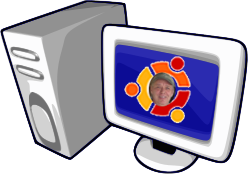




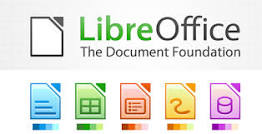
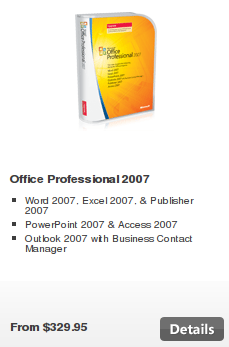

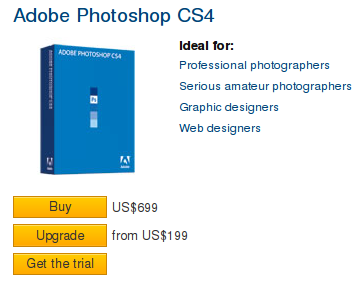
 The Vidiots Guide to Multimedia Production with Ubuntu Studio
The Vidiots Guide to Multimedia Production with Ubuntu Studio

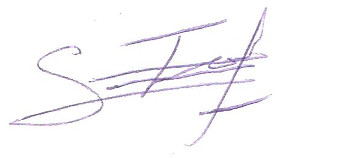

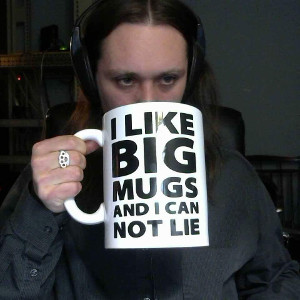
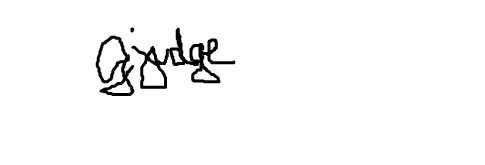
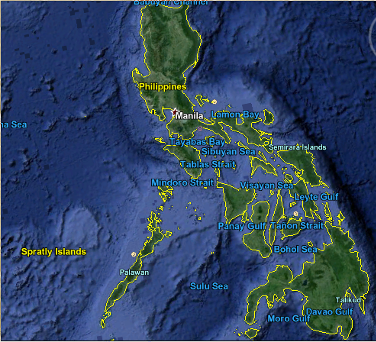
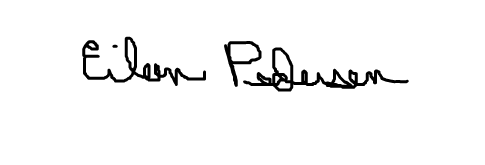
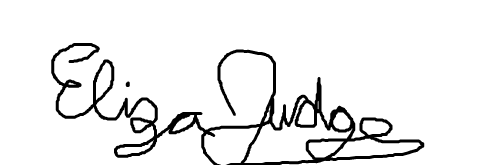

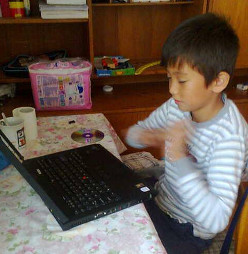 either way the Green Initiative is just one of the public service initiatives of Learn Ubuntu Org Inc. that I'm proud to be a part of.
either way the Green Initiative is just one of the public service initiatives of Learn Ubuntu Org Inc. that I'm proud to be a part of. 
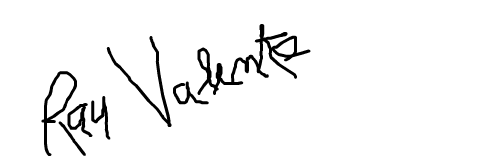
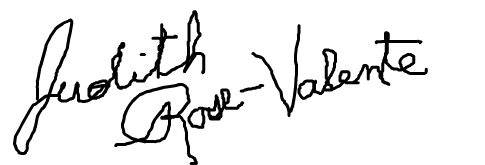

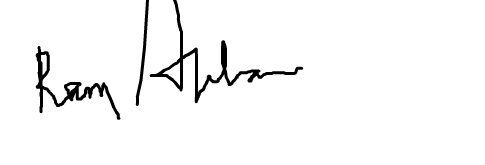


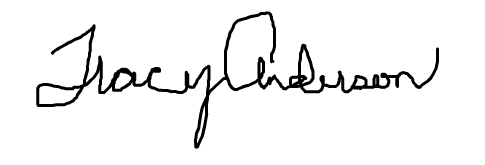

 Tom was on Safari at the end of a show in Nairobi Kenya, in 1980 when he took this shot of two lions, doing well... making more lions.Three cameramen were with him but Tom was the only one that got the shot. His comments on this shot were, "...
Tom was on Safari at the end of a show in Nairobi Kenya, in 1980 when he took this shot of two lions, doing well... making more lions.Three cameramen were with him but Tom was the only one that got the shot. His comments on this shot were, "...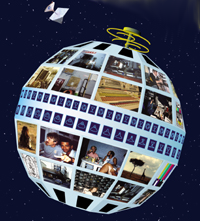

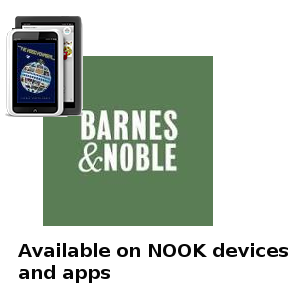

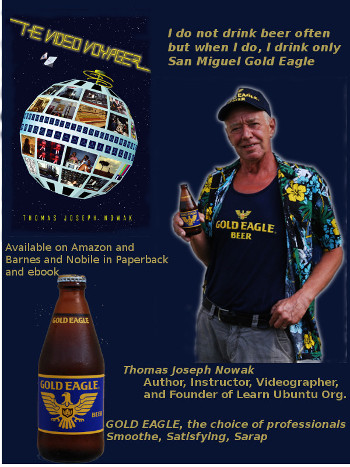

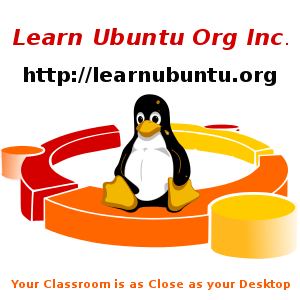

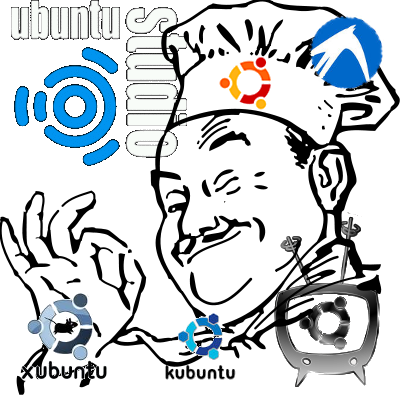
 The RACHEL system which is an acronym that stands for Remote Areas Community Hotspots for Education and Learning is an appliance, shown on the left, which works as a combination WiFi hotspot and Linux based content server. It contains a 500G storage capacity and will function to deliver educational course content, as well as media in the form of Video, Audio, Interactive Courseware, and an e-book library. Since this is a self contained system it will function to deliver this content to the community without the immediate need for an Internet connection.
The RACHEL system which is an acronym that stands for Remote Areas Community Hotspots for Education and Learning is an appliance, shown on the left, which works as a combination WiFi hotspot and Linux based content server. It contains a 500G storage capacity and will function to deliver educational course content, as well as media in the form of Video, Audio, Interactive Courseware, and an e-book library. Since this is a self contained system it will function to deliver this content to the community without the immediate need for an Internet connection.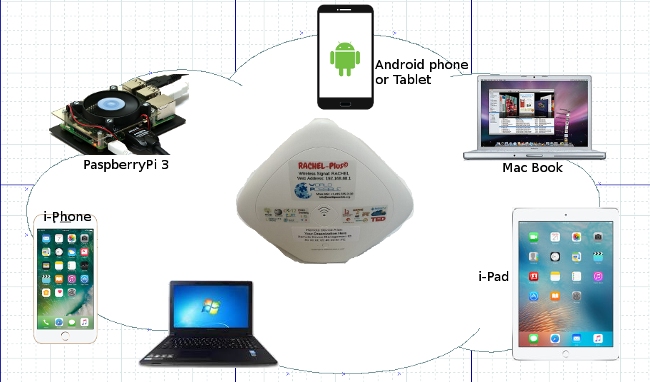
 This system can be expanded out to service the local community by the use of WiFi repeaters to provide service to the community. This way we bring the content into the homes of subscribers, which can be provided at a low monthly cost, which can be initially subsidized by funding but ultimately, once the training has provided employment opportunities these same community members that were once students can now become employees by providing this expanding service to their communities. This can provide an opportunity for those in the area with an entrepreneurial spirit to succeed by following this business model to provide this expanded service to the community.
This system can be expanded out to service the local community by the use of WiFi repeaters to provide service to the community. This way we bring the content into the homes of subscribers, which can be provided at a low monthly cost, which can be initially subsidized by funding but ultimately, once the training has provided employment opportunities these same community members that were once students can now become employees by providing this expanding service to their communities. This can provide an opportunity for those in the area with an entrepreneurial spirit to succeed by following this business model to provide this expanded service to the community.